Comment Lines and Blocks.
The expert allows you to comment selected linear block in the editor. The same command allows you to uncomment it. I'm using comments like //, {}, (**). |
Add unit header.
It's a useful expert for group programming. It allows you to insert in the beginning of the unit some comments, which contain the name of the unit, current date, user name and description.
|
Insert current date and user name.
This expert allows you to insert a comment in the following format: { UserName, CurrentDate: }. After that you may enter comments of your own.
|
Restore Project Folder.
This expert was developed when it was discovered that Delphi 4 changes the current project folder when using "Open" or "Load Picture" operations inside IDE. As result of that the compiler will not find required files.
Paren blocks.
The expert allows to put selected block in parentheses.
|
Try-Finally, Try-Except blocks.
These experts allow wrapping selected block in the block of exception handling. It's very useful when you do that for a huge block or for huge numbers of the blocks.
|
Switch operands.
The expert allows you to perform switching operands in the assignment statement. Another words, a line with statement A := B; will be transformed to a line B := A; . Any expression before and after sing ":=" is allowed. The only requirement is "one line - one statement". You can select a linear block of such statements and perform switching for all lines. |
Sort Lines.
This expert simply sorts the lines in the selected block of the text. It's useful when you want to sort definitions of the methods, fields and properties of the class. |
Installation.
After you've downloaded the archive - unpack it. Create a package in the Delphi, add the units and compile the package. Then install it and enjoy!. These experts work for Delphi versions 3, 4, 5 and 7.
|
Download.
SelExp.zip (10946) |

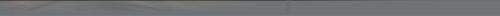


![]()